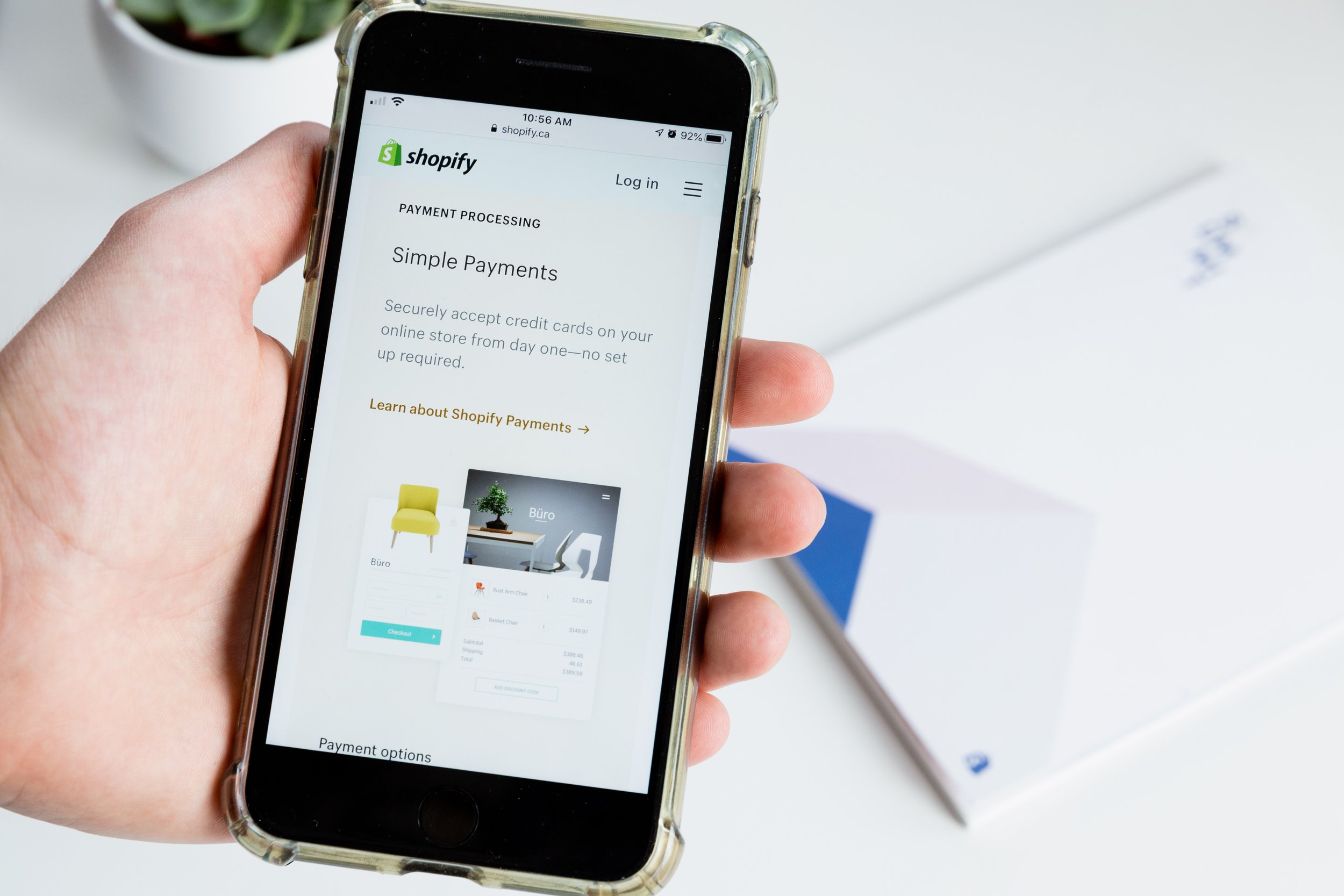Artists and brands need to monetize. Many artists and brands come to Fire Sign seeking DFY e-commerce solutions, and we love to see it. But not everyone realizes the methodology behind building a custom store. To effectively create a Shopify based on a client’s brand we must gather essential assets and information:
- Brand Guidelines:
- Logo: High-resolution and preferably in vector format (AI, EPS, or SVG) for versatile use. (This same vectorized file will also come in hand when it comes to designing and printing your first drop).
- Color Palette: Hex or RGB codes for your primary brand colors. If you need help choosing a Hex or RGB color code, Amazon’s free Android and Windows app allows you to preview colors, choose one you like, and send to us.
- Fonts: Fonts used in your brand’s logo and other branding elements.
- Product Information:
- Product Images: High-quality images of each product that will be sold in your store. If you aren’t sure yet which products to sell, contact us and we can talk through your ideas.
- Product Descriptions: Detailed descriptions for each product, IE: “LA logo on camouflage hoodie” or “death metal haircut tee”
- Product Variations: If products have different variants (e.g., sizes, colors), outline these in a spreadsheet.

- Web Content:
- About Us: A description of your brand, your history, and your mission.
- Contact Information: Address, phone number, email, etc.
- Policies: Return, shipping, and privacy policies, as well as any other necessary terms and conditions. Don’t worry, we’ve done this boring stuff a million times and can guide you on best practices.
- Images and Graphics:
- Banners: Images for homepage banners, category banners, and promotional banners.
- Graphics: Any other custom graphics or illustrations besides product images and your logo.
- Domain Information:
- If you already have a domain, provide the domain name and login credentials.
- If a new domain is needed, we’ll discuss domain name preferences.
- Social Media Links:
- Provide links to your social media profiles (duh).

- Payment Details:
- Payment Gateway: Information on the preferred payment gateway(s) for processing transactions.
- Email Marketing Integration:
- Details about your preferred email marketing platform or service.
- Apps and Functionality:
- Any specific app requirements the artist prefers to enhance their store’s functionality, like reviews, upselling, and loyalty programs. (We may have some suggestions as well.)
- For our purposes, Fire Sign recommends Klaviyo and Hyperculture.
- Et Al:
- Share any additional design preferences, layout ideas, or examples of other stores you like.
Even if you are unable to provide all the criteria outlined above, you are welcome to contact us and begin discussing your project. We can fill in the blanks together. Once all the boxes are checked, we’ll begin choosing a suitable theme, configuring your store settings, and adding your products.